
Discover The Secrets To Surfing Like a Pro: An Insider's Guide to Mastering The Waves
Table of contents
- Protect Your Computer from Viruses with Trusted Sources
- Stay Secure Online: The Importance of Choosing HTTPS Websites
- Protect Your Computer from Unwanted Changes: The Importance of Understanding Software Impact
- Protect Your Computer from Virus Attacks: The Importance of Being Vigilant with Email and Attachments
- Protect Your PC from Harmful Downloads
Unlock the power of unbeatable protection with simple and secure practices for your computer. Keep viruses at bay and enjoy peace of mind with a secure computing environment.
Protect Your Computer from Viruses with Trusted Sources
As you navigate the web, it's essential to be cautious about the websites you visit and the downloads you accept. Your computer can be vulnerable to various types of viruses, malware, and other security threats if you're not careful. The best way to keep your computer safe is to only visit websites that you trust and only accept downloads and programs from sources that you can check.

By limiting your interactions with untrusted websites and unknown sources, you can reduce your computer's exposure to security threats. The key is to be proactive and informed about the websites and sources you interact with. This will help you stay one step ahead of potential threats and keep your computer protected.
So take a moment to think about the websites you visit and the downloads you accept, and make sure they're from trusted sources. With this simple and effective approach, you can keep your computer safe and secure.
Stay Secure Online: The Importance of Choosing HTTPS Websites
In today's digital age, it's essential to protect your personal and financial information while browsing the internet. A simple and effective way to do this is to choose websites that start with "https://" in their URL. This secure format is encrypted and protects your data from being intercepted by malicious individuals or organizations.
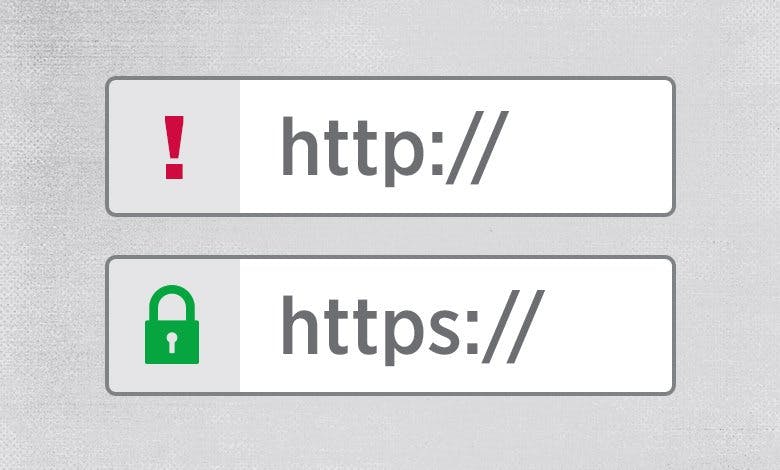
If you come across a website that doesn't use the secure format, your browser may issue a security warning. It's essential to heed these warnings and avoid visiting such websites. This precaution can save you from falling prey to phishing scams, identity theft, and other online threats.
In conclusion, when browsing the web, always check for the secure "https://" format in the URL, and if you see a security warning, steer clear of the website. Keeping your online activity secure has never been more crucial, and choosing HTTPS websites is an easy and effective way to protect your personal information.
Protect Your Computer from Unwanted Changes: The Importance of Understanding Software Impact
As technology advances, software and applications have become an integral part of our daily lives. Whether you're downloading a new game or installing a program, it's crucial to understand the terms and conditions of service before accepting them. Failing to do so can result in unwanted changes to your computer's operating system and put your device at risk.

By following the simple practice of playing new programs or games before accepting their terms and conditions, you can assess the impact they will have on your computer. Avoid automatically accepting terms or permitting programs to make changes to your device without careful consideration. This simple step can go a long way in ensuring the security and stability of your computer.
In conclusion, understanding the impact of software on your operating system is a vital aspect of computer protection. Always take the time to review the terms and conditions of service before accepting them and never allow programs to make unwanted changes to your device.
Protect Your Computer from Virus Attacks: The Importance of Being Vigilant with Email and Attachments
In today's digital age, computers and devices are integral parts of our lives. However, they are also vulnerable to cyber attacks, particularly through emails and attachments. To safeguard your computer and keep your data secure, it's crucial to exercise caution when dealing with emails and attachments from unfamiliar sources.

The first line of defense is to not open an email or attachment from an unknown person. Spammers and hackers often use emails to spread viruses and malware, so it's essential to be vigilant about what you open. If you receive an email from someone you know, but the content seems odd, don't hesitate to reach out to them to verify it. It's always better to be safe than sorry.
In conclusion, being mindful of the emails and attachments you open can go a long way in protecting your computer from viruses and cyber-attacks. By following simple security practices, you can keep your computer and your data safe and secure.
Protect Your PC from Harmful Downloads
In today's digital age, downloading free software and tools has become a norm. However, not all software and tools available on the internet are trustworthy. To ensure the safety of your PC, it is crucial to verify the legitimacy of any software or tool before downloading it. Here's how to do it:
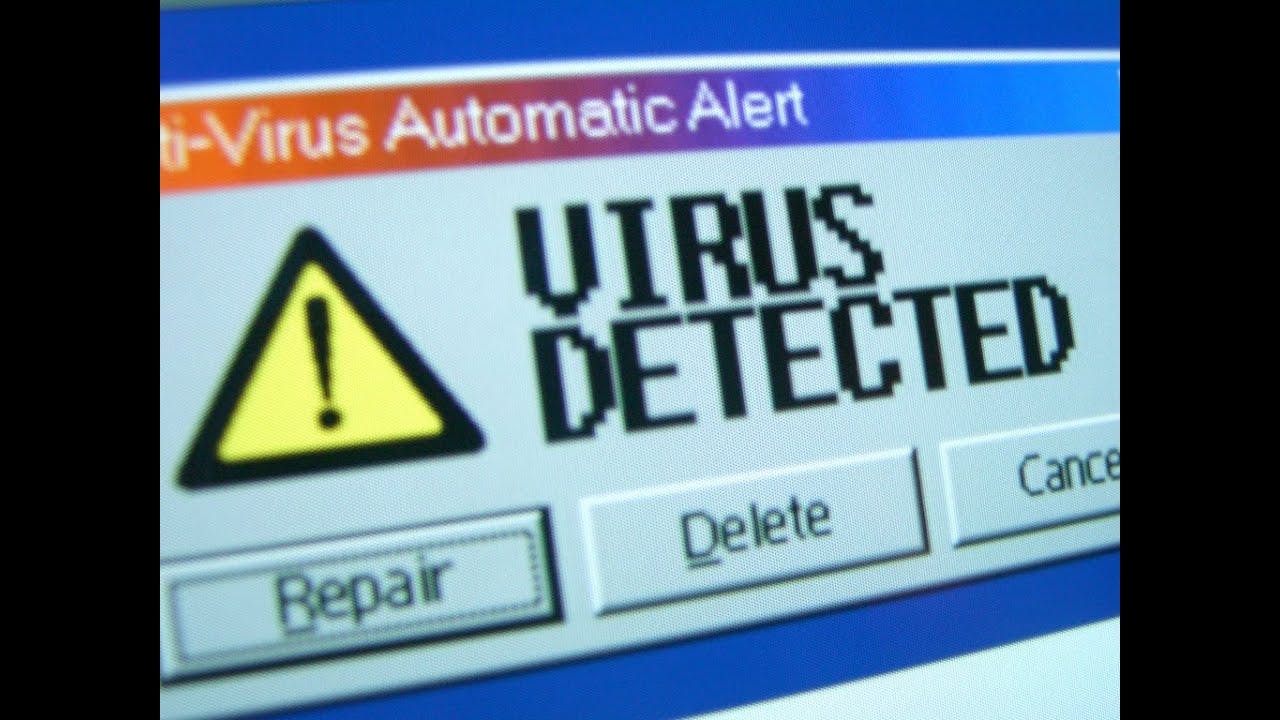
Search the web: Before downloading anything, take some time to search the web and see if others have had any problems with it. Look for reviews, testimonials, or warnings from other users.
Use Antivirus Software: Many antivirus software providers have released guides or are bundled with specific removal tools designed to verify the content you download. Consider using one of these tools to scan the file before downloading it to your PC.
Check for Red Flags: If the software or tool claims to provide something too good to be true, or if it requires you to enter personal information or payment details, it may be a red flag indicating that the software is not legitimate.
By following these simple steps, you can protect your PC from harmful downloads and enjoy peace of mind while using your computer. Don't take any chances with your digital security; always verify the legitimacy of the software or tool before downloading it.
Thank you for reading our blog today. We hope you found the information helpful and informative. If you enjoyed this blog, be sure to follow us on Twitter, Instagram, Linkedin, GitHub, Website, and Youtube for more interesting content and updates. If you have any questions or comments, please feel free to reach out to us. We would love to hear from you. Don't forget to share this with your friends and family who may also find this information useful. Thank you for your support and stay tuned for more!
